The gamer shared personal details or someone asked them for personal information.
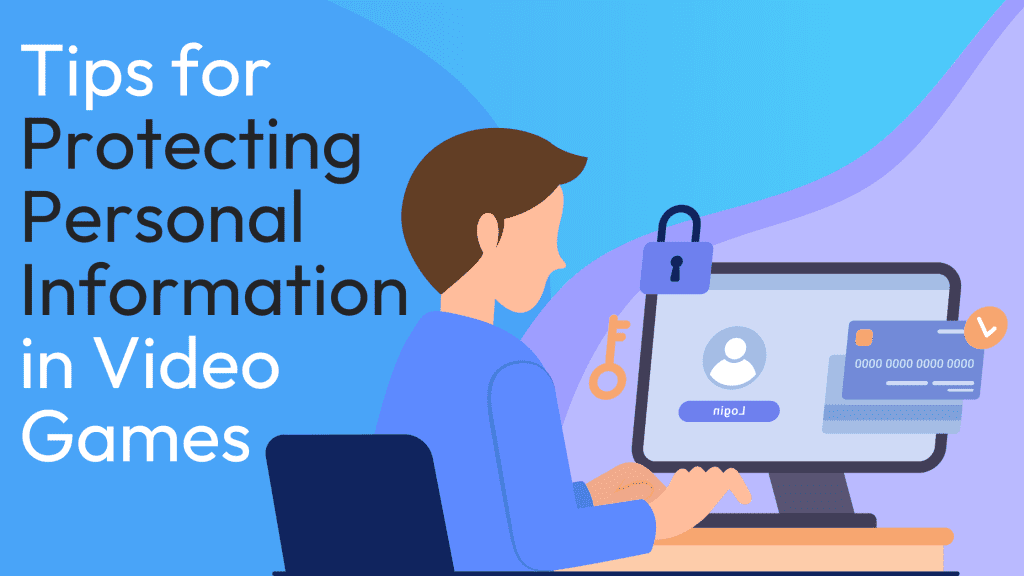
Tips for conversations:
Age 6-9
- Explain that you have been notified that they shared personal information in the game, such as their location, email address, phone number, or credit card information.
- Explain that sharing personal info isn’t part of the game and isn’t safe. Ask what details they shared and with whom.
- Teach them that some players pretend to be someone else and may ask for personal information to trick or harm them.
- You can share an example of topics they can talk about with strangers, for example, favorite TV shows, first name, favorite sports team, and the character they like in the video game.
- Remind them that even if they’re playing with friends, chats are public, so they need to be careful.
Age 10-12
- Explain that you have been notified that they discussed on sharing personal information in the game.
- Explain the importance of protecting personal information online, especially with people they don’t know.
- Let them know that there are players who pretend to be someone else to get personal information.
- Teach them about predators online. Let them know they should never share photos/videos of themselves with a stranger, and never share personal information such as their address, phone number, password, names of family members, or dates of special events.
- Tell them that If they feel uncomfortable with the conversation in the game, they should come to you and share what happened.
Age 13-18
- Start by letting your teen know you’re on their side and that you care about their safety online. This builds trust and opens up communication.
- Explain that the digital world can be challenging, with people sometimes pretending to be friends while being scammers or predators. Awareness is key to staying safe.
- Ask them if they’ve received any requests or messages for sensitive data, or friend requests from unknown gamers. You might say, “What did they ask for? Remember, even a friend can use your password and username to log into your account without your consent.”
- Teach them about predators online. Let them know they should never share photos/videos of themselves with a stranger,
- Remind them that no one besides their family members needs to know private information. Keeping personal details private is essential for their safety and security online.