Children are building their own gaming PC’s more often than ever. You will need this parents’ guide to building a starter gaming PC to understand and help!
The notion that video games are bad for children is undoubtedly fading away, and for good reason. Science has proven that playing regularly can improve visual-spatial skills, problem-solving capabilities, and even enhance social connections with peers. A study published in Frontiers in Human Neuroscience showed that avid gamers before adolescence, even those who no longer played, performed better with working memory tasks and even had structural improvements in the brain. So if your child has been asking for their own gaming setup, let us guide you through the basics you will need to consider.
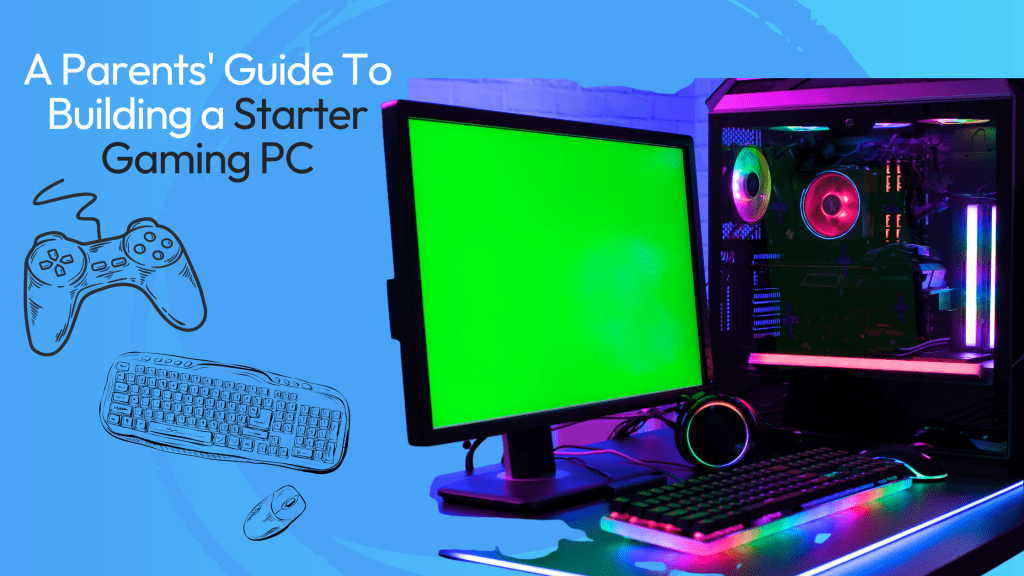
Gaming Computer
The PC is, of course, the star of the show. Thankfully, today’s kids can enjoy pre-assembled PCs that are capable of running almost any game on the market. For instance, the iBUYPOWER Desktop Element 9260 and the CyberpowerPC Gamer Supreme Liquid Cool are both powerful mid-range computers that won’t break the bank.
If you are considering building your child’s PC, there are lots of guides that are accessible online, and you’re most likely to find the parts you’ll need online, too. Here is a list of standard computer components:
• Motherboard – Connects everything in the system
• Power supply – Regulates power
• Central processing unit (CPU) – The “brain” of the computer system
• Random-access memory (RAM) – Temporary data storage
• Hard disk drive/Solid state drive – Permanent data storage
• Video card – Handles output of images for display
Add a gaming monitor to the list of essentials and you could have yourself the complete PC setup. A custom PC will provide more avenues for customization and can also save you a few hundred dollars while purchasing a prebuilt PC will save you the hassle of putting everything together. Of course, that convenience comes with a higher price tag. So weigh up your options and choose what is the most viable option in line with your own capabilities and budget.
Building a starter gaming PC
Accessories
Depending on the computer, you can connect a variety of devices and accessories to send information in and out. Most PCs come with a mouse, keyboard, and speakers, but it’s very trendy nowadays to personalize PC accessories. Wired’s feature on keyboards highlights various customizations you can do to keyboards — you can change the stabilizers, switches, keycaps, all to make typing feel and sound perfect. You can also opt for an ergonomic gaming mouse and headphones that will help keep the noises to a minimum — which is a bonus for your household!
Desk Setup
You’ll also want to prepare an area of the house where your child can play without being disturbed, so leave some space in your budget for a desk and a gaming chair as well. Desks come in a variety of shapes, especially those designed for gaming. There are common rectangular desks, L-shaped, and U-shaped desks. It’s also best to invest in a high-quality gaming chair. The AKRacing Masters Series Max Gaming Chair stands out among Adorama’s range of PC gaming chairs for good reason. It is very ergonomic and has lots of adjustable features, including comfy armrests and a lumbar cushion that can help your child keep the perfect posture while playing.
When you’re looking for furniture, it’s very important that you find a desk and chair that are comfortable and durable above all else.
Games
Don’t forget to ask your child about the kind of games they’re interested in — or you can do some research yourself. In this article, we list our ‘Top 5 New Video Games for Kids in 2021’ that you can purchase alongside your child’s new setup, such as Scarlet Hood and the Wicked Wood. Of course, there are thousands of games at their disposal if they have a PC, especially with an Epic Games or Steam connection. Browse the different genres from PVP, RPG, or even educational titles so that they have a broad assortment of games.
This could be one of the greatest gifts your child ever receives as a gamer, so take your time to research all the various PC components. We’ve walked you through our simple guide on building a starter PC setup, and hopefully, it isn’t as daunting you may have thought.