The combo of kids and screen time is such a double-edged sword these days. On the one hand, screens can be a great social and educational tool for kids. They can watch informative videos on BrainPop or chat with friends on Messenger Kids or even play educational games such as Prodigy or Splash Learning. On the other hand, screen time also usually means kids are sitting still, indoors. And, while as parents, we try to limit who they are able to communicate with online and filter what they are exposed to, how much are we truly able to control? It begs the question: When it comes to screen time, how much is too much when it comes to kids?
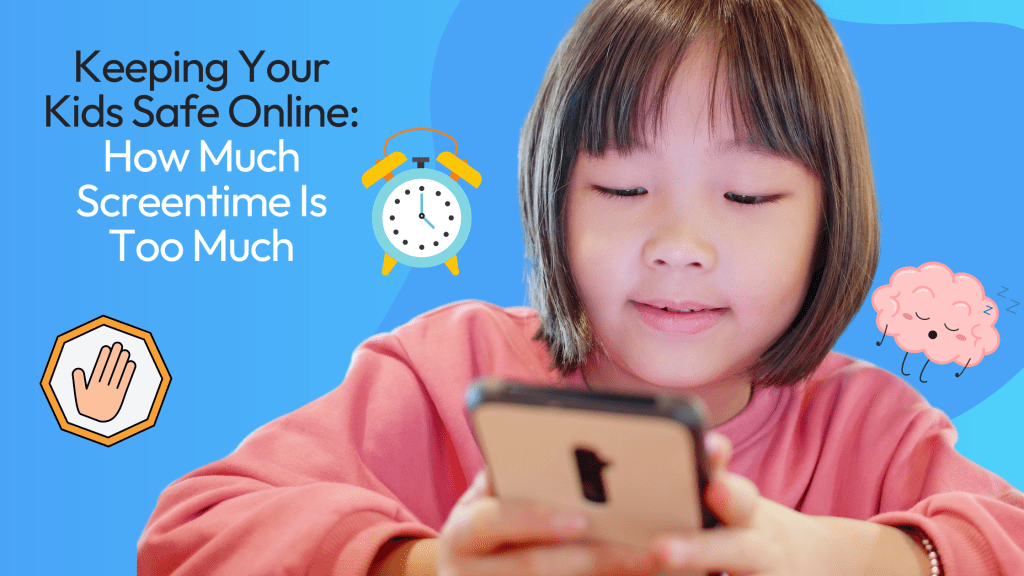
According to the CDC, kids aged 8-18 spend an average of 7.5 hours per day in front of a screen for fun. Per day! That doesn’t account for time spent in front of a screen completing schoolwork. That’s a lot of screen time.
The CDC recommends that screen time for entertainment purposes be limited to one to two hours per day. That’s two hours total, across all platforms, whether kids are playing games on Xbox or watching kids’ programming on television or watching short videos on YouTube or TikTok.
Luckily, many tech companies have realized the need parents have to limit the amount of screen time kids have access to. There are a variety of devices, apps and programs you can purchase to set limits on the amount of time a child can access an app on his or her device. For example, Circle with Disney allows you to filter content by age, pause the internet, enact time limits and more. Norton Family allows web and app monitoring as well time limits. These are just a few of the screen-time-limiting parental controls now on the market.
Here are a few other suggestions to limit screen time with game systems, television and more:
- Don’t allow TV in kids’ rooms. TV should be placed in common rooms only.
- Change the WiFi password daily. Make kids earn the password by doing chores.
- Enact the “minute for minute” rule. For every minute a child is active (daily), he or she earns one minute of screen time. Ideas for active minutes: jump on a trampoline, play soccer in the yard, throw a baseball around, go for a run or walk, ride a bike. Set a limit on the amount of minutes a child can earn per day.
- Allow use of certain apps on your smartphone only for monitoring purposes. For example, my daughter begged and begged and then read 10 novels to earn a TikTok account.
- You pick the password for accounts. This way you are able to log into your child’s account at any time to monitor behavior and can suspend or block account as needed.
Remind kids daily that screen time limits aren’t a punishment but a reminder to go outside and be active or go and visit with a friend. Remind them that, instead of watching other kids play with toys or pull pranks on YouTube, they could be doing these activities themselves! I can usually inspire my kids to log off and play together with the line “I’m sure you’ve learned a couple of funny pranks on YouTube Kids this week… Why don’t you guys see if you can fool Mom or Dad with one?’ Works (almost) every time!