My oldest is 11, and when I think about life when I was 11, well, it’s sometimes hard to believe how much the world has changed. She loves her iPad and begs daily for a phone. She learns dances on TikTok and can listen to any song she wants, whenever she wants, thanks to our Apple Music subscription. Anything on television can be accessed whenever, no need to be home to watch something live. I still can’t believe how far the world has come! (I still feel ancient when I tell my kids to “hang up the phone!” and they don’t understand what that means on a literal level…)
Because technology is so present in our lives and its presence seems to increase by the minute, my husband and I are trying to focus some of our girls’ energy on coding and programming. Degrees in technology were still somewhat novel when my husband and I were in college, and neither of us pursued that line of learning. My brother, however, took easily to computer programming. He was an early employee at AirBnB, and was paid largely in stocks to help program the website back before renting peoples’ couches was a thing. Well, I’ll let you imagine how well this story ends! We use him as a positive example for our girls. “Your uncle learned about computers and programming when he was your age and look how well it turned out for him!”
Thanks to apps and iPhones, getting kids interested in technology is easier than ever. There are coding places that have popped up all over Dallas/Fort Worth, where we live. My girls have taken summer camps and Girl Scout workshops at Code Ninja and iCode. We’ve bought them coding kits that incorporate wands from Elsa and Harry Potter. For Christmas, they got a coding robot. We are trying to give them the best start we can and hopefully foster a lifelong interest in computer programming and coding.
Here, I’ve rounded up a few of the apps my kids have tried and enjoyed. Some are free, some are not. Hopefully this gives you a jumping-off point to get your kiddos starting in computer programming so that one day they can possibly create the world’s next mega-game (like Roblox or Minecraft) and pay for my retirement home in Key West (Kidding. Mostly).
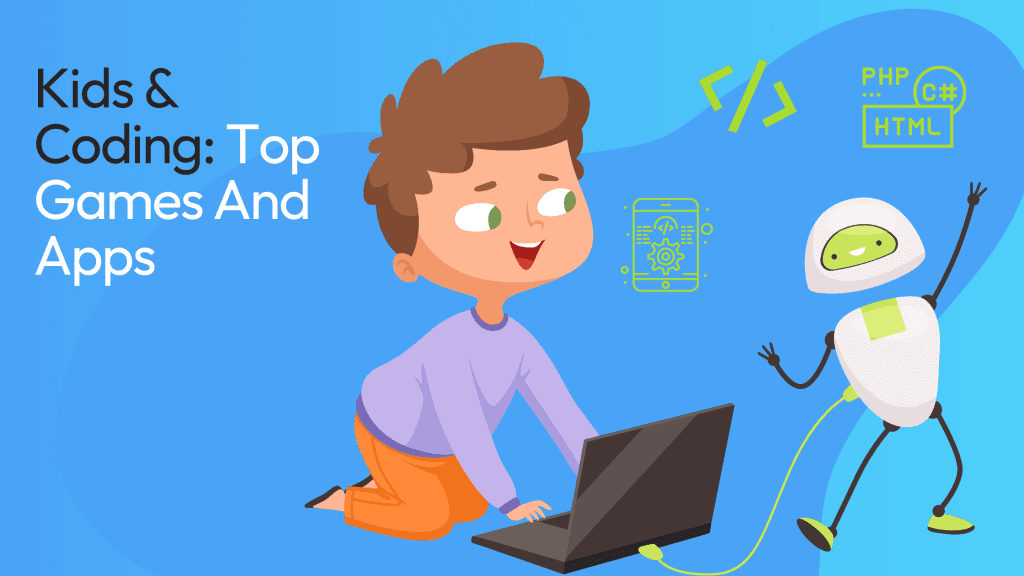
Best (Free) Coding Apps for Kids
- Kodable– best for ages 6 and up. Free (Kodable Pro costs extra) The Fuzz family lands on a new planet and needs help navigating! Kids use programming knowledge to complete commands.
- Code Karts– best for young kids, ages 3-6. Free (add-ons available for purchase). Kids race their karts around custom tracks they create using a drag-and-drop method that teaches basic coding.
- Scratch Jr.– best for ages 5-8. Free. My middle daughter loves this because she gets to create her own character and then use her coding skills to animate her creations.
- Code.org– best for all ages. Free. Okay, so this one isn’t an app, it’s a website. We actually learned about this through the girls’ school, and they use it when they have free time during the school day. We like it because there are so many different, free activities the girls can do that the site always feels like an adventure.
- Swift Playgrounds– best for ages 10 and up. Free. My brother (see above!) and oldest daughter are working together on this app. This app is designed to teach kids Swift, the language used to program apps.
- Vidcode– best for kids ages 13 and up. Free. I cheated and gave you guys another website (no app for this one), but, if you have a tween or teen girl who loves to take selfies and post on Insta, this is the app for her (or him). Program your own backgrounds, filters and more.
Best (Paid) Apps to Teach Kids to Code
- CodeSpark Academy– best for kids ages 5 and up. Free trial, then $9.99 per month. This is another app and website that we learned about through the kids’ school, and this site comes very, very highly recommended in the programming community. Kids complete different activities depending on their level of knowledge and understanding.
- Tynker– best for ages 5-17. $7 per month if billed yearly, otherwise $20 per month. This app is more comprehensive than others on this list because it teaches kids Javascript, Swift and Python. My brother actually recommended we give this one a shot and so far, so good!
- Kidlo Coding– Coding Games for Kids, best for ages 7 and up. $30 per year. Kids can choose from more than 50 games that help them learn to code. Pop balloons, connect the dots, firefight and more with this fun app.
- Lightbot– best for ages 4-12. $2.99. Lightbot is a challenging app that helps kids learn Python. The puzzles are trickier than in other apps, so this app is great for kids who have already completed several other programs.
- Outschool– best for ages 5 and up. Prices vary for live classes. If your kiddo needs a bit more instruction and help from an actual person, Outschool has multiple options and times available. My kids have taken several classes with them and have enjoyed each one!
If you are looking for more coding options, Teach Your Kids to Code has a great list available with plenty of options for all ages!