In today’s fast-paced digital age, video games have become an integral part of many children’s lives. As a parent, it’s essential to stay informed about the latest gaming trends and technologies to ensure your child’s online experiences are safe and enjoyable. One such technological advancement that’s taking the gaming world by storm is cloud gaming. In this comprehensive guide, we’ll delve into what cloud gaming is, how it’s accessed, how to identify if your child is using it, and what information is stored in cloud games. Here is the Parent’s guide to cloud gaming.
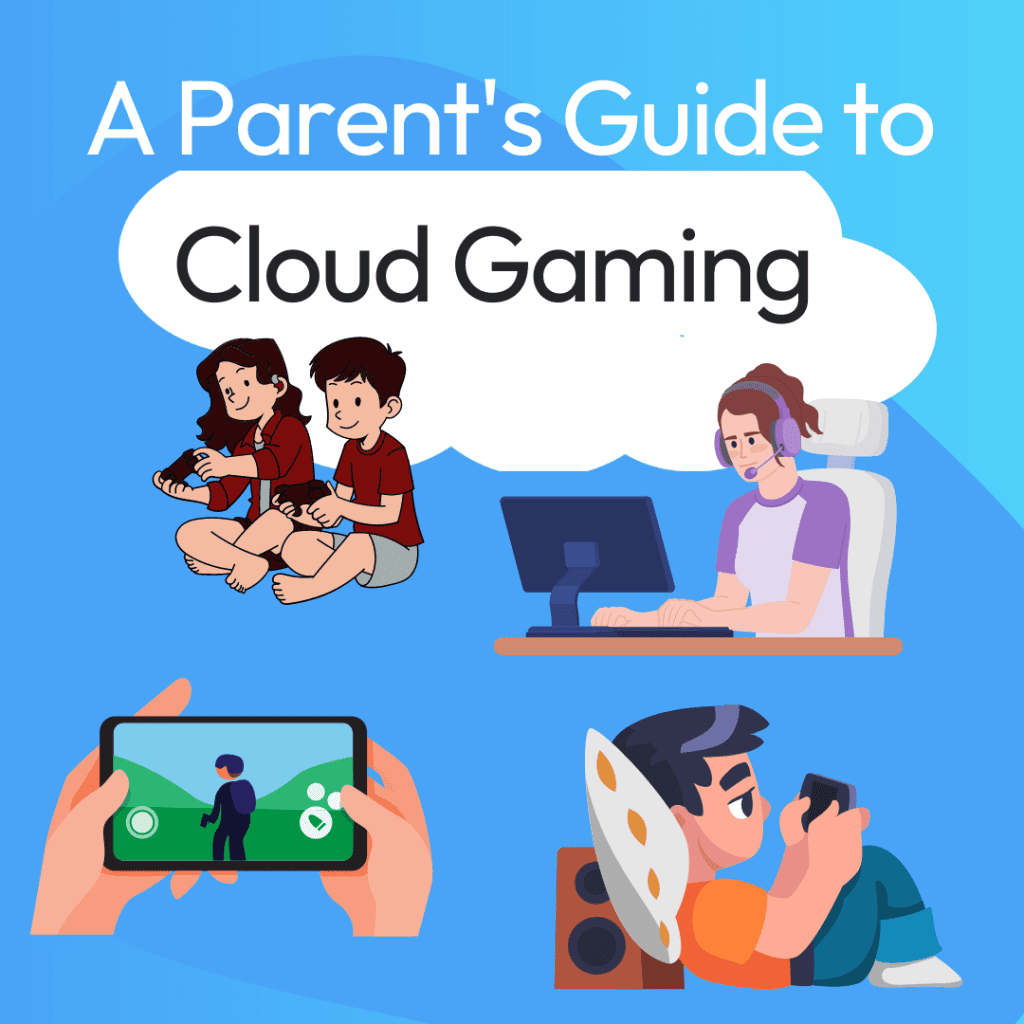
What is Cloud Gaming?
Cloud gaming, also known as game streaming, is a revolutionary approach to playing video games. Traditionally, gamers would install games on their local devices, such as computers, consoles, or mobile phones, which required powerful hardware to run the games smoothly. Cloud gaming, on the other hand, offloads the heavy lifting of game processing to remote servers in data centers.
In simple terms, when your child plays a cloud game, their commands and actions are transmitted to a powerful server in a data center. The server processes the game and then streams the video and audio back to your child’s device. This allows them to enjoy high-quality gaming experiences on devices that might not have the processing power to run the games locally.
Parent’s Guide to Accessing Cloud Gaming
Cloud gaming services are typically offered by gaming companies or technology giants through subscription-based models. Some of the most popular cloud gaming platforms include NVIDIA GeForce Now, Google Stadia, Microsoft xCloud (now integrated with Xbox Game Pass Ultimate), and Sony’s PlayStation Now.
To access cloud gaming, your child needs a compatible device (such as a computer, smartphone, or tablet), a stable internet connection with decent speed (at least 10 Mbps for a smooth experience), and a subscription to the cloud gaming service of their choice.
Identifying Cloud Gaming Usage
As a parent, it’s natural to be curious about your child’s online activities. While identifying if your child is engaging in cloud gaming might not be as straightforward as spotting a console hooked up to the TV, there are some signs to look out for:
- Device Usage: If you notice your child playing high-end video games on a device that doesn’t seem to have the necessary hardware specs, there’s a chance they might be using cloud gaming.
- Streaming Apps: Keep an eye on your child’s device for any cloud gaming apps. These apps will likely be used to access the remote servers for gaming.
- Subscription Charges: If you see charges related to cloud gaming platforms on your payment history, your child might be subscribed to these services.
- Network Activity: Monitor your home network for increased data usage during times your child is playing games. Cloud gaming requires a stable and fast internet connection, so a sudden spike in network activity could be an indicator.
Data Stored in Cloud Games
Concerns about data privacy and security are valid in today’s digital landscape. Cloud gaming services do store some data to ensure a seamless gaming experience, but they also prioritize user privacy. Here’s the type of information that might be stored in cloud games:
- Game Progress: Cloud gaming platforms save your child’s game progress and settings on their servers. This ensures that your child can pick up where they left off, even if they switch devices.
- User Account Information: Account details like usernames, passwords (usually encrypted), and payment information might be stored to facilitate logins and payments.
- Usage Analytics: Some platforms collect anonymized data for improving their services. This can include information about how often certain games are played, which features are popular, and more.
- Gameplay Data: Cloud gaming servers might store gameplay data like high scores, achievements, and in-game interactions. This data is often shared within the gaming community and sometimes with friends.
It’s important to note that most reputable cloud gaming platforms take data privacy seriously and adhere to industry standards for data protection. However, you can always review the platform’s privacy policy to understand what information is collected and how it’s used.
In Conclusion
We hope this guide to cloud gaming has given you some clarity on what it is. Cloud gaming represents a leap forward in the world of video games, offering exciting possibilities for your child’s gaming experiences. We are just seeing the beginning of cloud gaming and while it is in its early stages, it will change and improve as time goes on. By understanding what cloud gaming is, how it’s accessed, and the information that might be stored, you can engage in informed discussions with your child about their gaming habits. Open communication about technology usage can help foster a healthy and safe online environment for your child to explore their passion for gaming. If your child is playing video games on a PC, make sure they are safe with ProtectMe.