Your child may be using an auto clicker, use this article to learn more.
What is an Auto Clicker
An auto clicker is simply a software program that can be used to automate clicking of the mouse and keyboard buttons. In general, an auto clicker program is used mainly by gamers or software testers to give rest to their fingers and hand while still engaging in the game.

Why do gamers use auto clickers?
- Gamers love auto clickers because they can be used to automate clicks in their favorite games. Whether it is about building blocks in Minecraft or shooting at a super-fast rate in World of Warcraft, an auto clicker is a perfect software for gamers
- The mouse can work at an incredibly fast rate so that your character can move quickly in the game and defeat enemies quicker
- In some multiplayer games where an auto clicker would give a player an unfair advantage, the software is able to detect the use of an auto clicker and ban the user from playing competitively
- Gamers can progress to the next level at a faster rate in games such as Cookie Clicker, Room Clicker, etc. as there are some auto clickers that can click up to 10000 times per second. That is why gamers run the application while playing clicker games
Use ProtectMe to keep your child safe while gaming
How does it work
Auto-clicker comprises a screen that has options that allow you to set the click intervals, number of clicks, hotkeys, type of click, and cursor location. It will start clicking according to the recorded input.
The gamer doesn’t have to be next to the PC while using the software, it will run automatically.
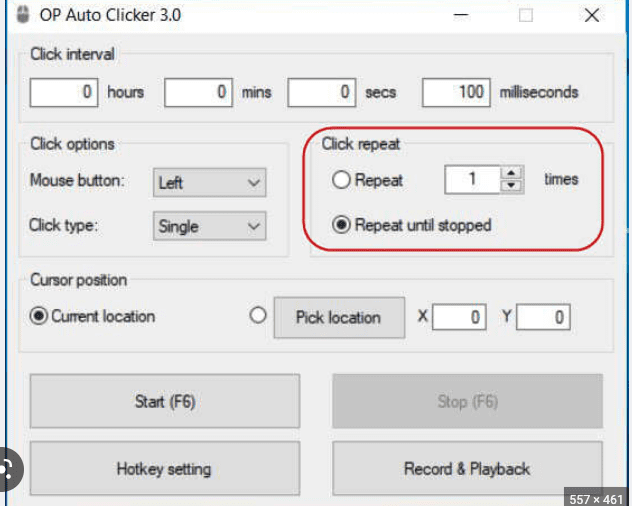
Types of autoclikers
There any many types of auto clickers that gamers use. These are some of the popular auto clickers:
- OP Auto Clicker- This is the easiest auto clicker to use because of its simple interface. This auto clicker has two methods of clicking. The first method allows you to click on the screen where you left your cursor last. For the second method, you need to give a specific location for the cursor to repeat the clicks. You can download the software from the OP Auto Clicker official website.
- GS Auto Clicker- This is one of the best auto clickers available on the internet. It easily saves time for those who do repetitive clicking for work or to play games. The record option allows you to click on the screen as many times as you want. You can use that recorded sequence whenever you want.
- MurGaa Auto Clicker- This clicker is specially made for Mac users. Like other auto clickers, this auto clicker also lets you imitate right or left mouse clicks
- Speed Auto Clicker -This is the fastest auto clicker available on the market. It can register 5000 clicks per second. In the beginning, you need to select an activation key to start and stop this auto clicker. Then you select a mouse button for repetitive clicking. You can adjust the click rate and also set a click limit as well.
Using an auto clicker is not considered a risk or a threat, however it does impact your child’s playing time in their weekly report. With that said, it is important to note that in many games, such as Roblox, auto clickers are not allowed which means that your child can get banned from the game if the auto clicker gets detected. In many games, using an auto clicker is considered cheating.