What’s the right age to allow your kids online?
Most of us communicate online daily, so it’s no surprise that our kids want to be a part of the digital world too.
One of the most frequently asked questions I hear from parents is: what’s the right age for my kid to start using technology and interact with others online?
This is a question that every parent must answer for themselves and unfortunately, there isn’t a one-size-fits-all answer.
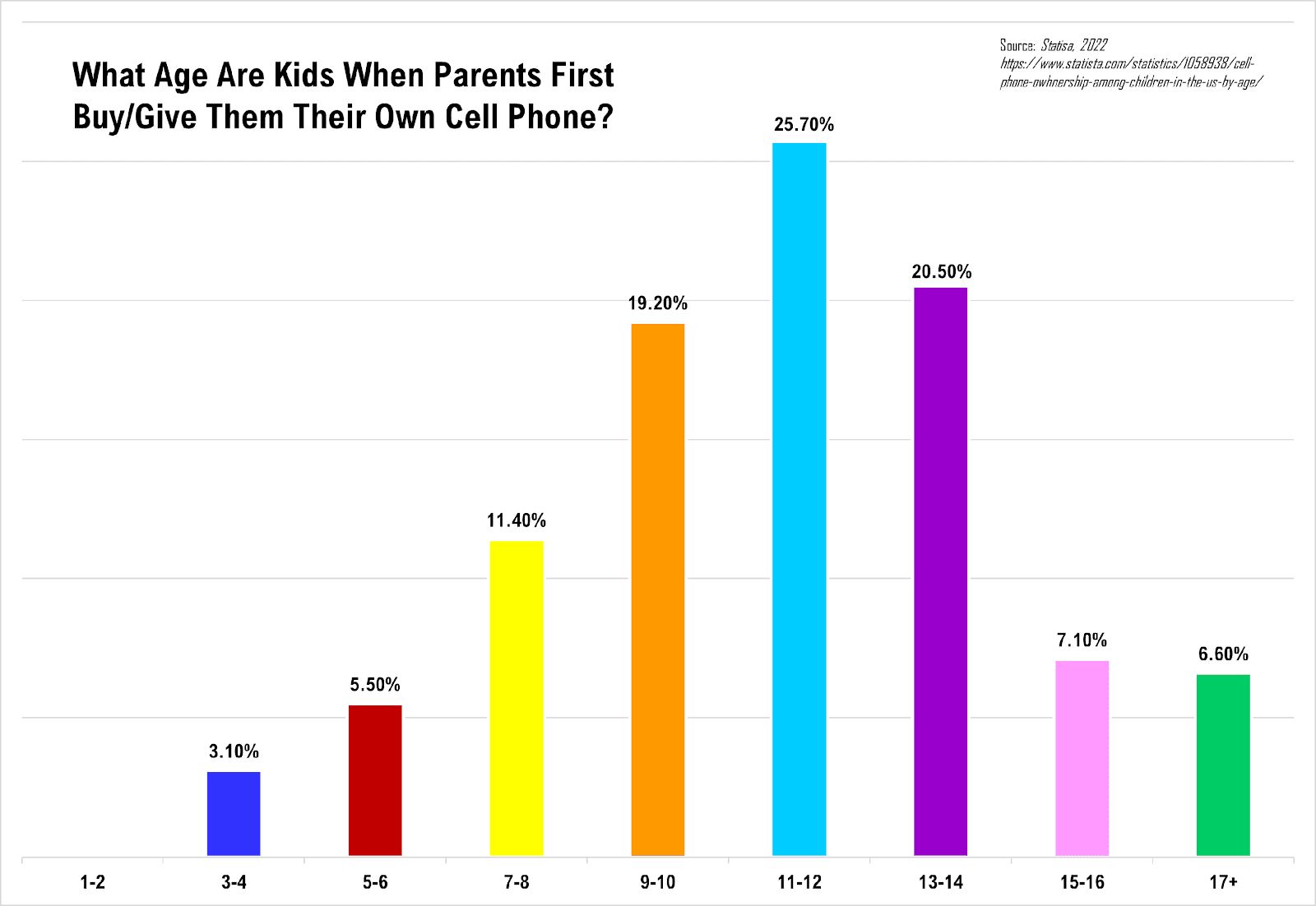
Given that, on average, in the U.S, by age 12, 65% of kids have their own mobile device, if kids don’t have the opportunity to communicate online, they may be missing out or left out of peer social interactions that can be so vital to feeling like you’re part of the group when you’re in middle school.
What’s the right age to allow your kids online?
While the reality is that because of COPPA (The Children’s Online Privacy Protection Act) in the United States, all apps that collect any kind of data must state that the minimum age for use is 13 in their terms and conditions, many apps have LOTS of users who are under age 13.

In a “perfect world”, our kids wouldn’t get online until at least 13, but that’s not where we live. The reality is that kids are starting to communicate online when they’re much younger, so it’s our job as parents to make sure that we teach our kids to use tech safely and appropriately, monitor what they’re doing online, and understand that they will make mistakes as they learn the rules of the digital road.(just like we all make mistakes when we’re learning any new skill).
In short, I often tell parents that the “right age” for your child to get a device, play online games, or communicate online is when YOU decide they’re “ready” and can follow your rules, be responsible with the device, and understand your concerns about safety online.
A Word of Caution on the right age
Don’t wait too long. Why?
It’s YOUR JOB to teach them how to use tech safely and if you don’t let them use it, you’re NOT doing YOUR JOB. Your kids want to “be where their friends are” and be a part of the conversation that goes on at school, which often involves things that happen online. Where there’s a will there’s a way and if you wait too long to say yes, your kids will find that way without you knowing.

Proof positive: In my work as a technology coach, I’ve spoken to tens of thousands of students at schools (when parents are NOT in the room/auditorium), and the one question I always ask kids who are under 15 is: “Do you use sites, games, or apps your parents don’t know about?” Nearly 75% of every audience of kids raises their hand when I ask this question.
Before Saying Yes
So, before you say “yes” to online communication, ask yourself:
- Does my child NEED a device or gaming system or just WANT one?
- Is my child mature enough to both UNDERSTAND and FOLLOW the rules I set for online communication?
- Does my child understand my concerns about their safety online?
Consider Your Feelings and Fears
Take some time to understand your own feelings about technology as well as your fears about your child using tech to communicate.
A good way to do this is to get on the apps, sites, and games that your child wants to use to familiarize yourself with how they work, read the terms and conditions to gain more insight into how and use data, and see what kinds of privacy settings they offer. When you feel more comfortable navigating the tech your kids want to use, it’s often easier to say “yes” because some of your fear of the unknown is lessened.
Set Ground Rules
I advise every family to have a personalized Family Tech Plan that outlines all your expectations and rules and that you re-visit it regularly, as it needs to evolve as your kids age (and hopefully earn your trust) and technology changes. At a minimum it should include:
- No downloading apps without permission
- Never lending your own device to anyone else
- Your parents must have your passwords and usernames
- No online communication with people your parents haven’t pre-approved (this includes chatting in multi-player games)
- You must accept friend/follow requests from your parents
- Specific okay/not okay to share guidelines
- Times when devices are NOT to be used
Looking for a guide to first devices?
Check out my free Device Readiness Guide which includes thoughtful questions, kid-friendly device options, and a sample Device Agreement to get you started.
Need more help?
Follow me online @youdigitalguardian or book a free call and get the support you need.
Julie Fisher, M.Ed, is the founder of Your Digital Guardian. She is a parenting and technology coach, as well as an author and keynote speaker with 25 years of experience working and educating parents, kids, teens, and professionals. Julie previously worked as a high school teacher, a nonprofit executive director, and a tech start-up CEO.