Mircrotransactions may seem small, but they add up quickly. Here; show to limit your child’s spending on microtransactions.
I’ll be honest: I can get my kids to do almost anything with the promise of Robux, the in-app currency for the popular game Roblox. Load the dishwasher? You’ll get Robux. Take out the trash? Robux. Vacuum the upstairs? You guessed it- Robux.
It feels harmless enough, after all. It’s just like giving my kids cash. Except instead of them being able to use this cash to spend at an arcade or on a new Lego set, they can only spend their hard-earned Robux on in-app purchases such as upgrading their virtual homes or buying virtual pets. Whatever floats their boat, right?
But, like with so many things, microtransactions in popular gaming apps can be a slippery slope. Once my kids learned about all the super-cool pets they can buy with their virtual currency, they are suddenly fairly unimpressed with the free ones that are always part of the game. Much like me with high-end shoes, once you start down the path toward acquiring nicer things, it can be hard to rein yourself in.
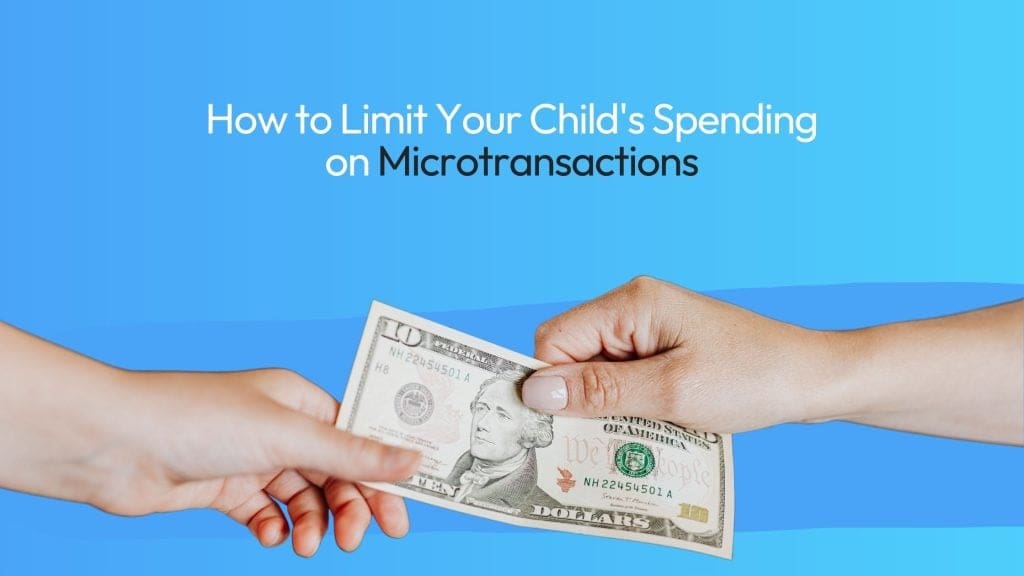
How to Limit Your Child’s Spending on Microtransactions
Limiting your child’s spending on in-app purchases, though, is important for a number of reasons. Not only can the purchases be expensive for you, the parent, but they can create bad spending habits for your child, who may not understand that their in-app spending is costing parents and caregivers dearly. Setting boundaries for in-app spending can not only teach your child valuable lessons about the value of a dollar, but it can also help you mitigate surprises on your credit card statements. Here’s how to limit your child’s in-app video game spending:
Here’s how to limit your child’s in-app video game spending:
- Don’t store your credit card info in the app or on your child’s device. Stored credit card information enables your child to spend money without even thinking about it, and, sometimes, without even realizing it. When a credit card can be automatically charged, it is easy to hit purchase and not think through the real-life consequences of overspending. If your child has to come and ask for your credit card info each time they want to make a purchase, at least you will be aware of what they are spending.
- Enable parental controls. If you are unable to un-sync your credit card info from a game for a variety of reasons, try enabling parent controls to curb in-app spending. Apple, Microsoft, Xbox, Google and more all grant account executors the ability to turn off purchases without permission.
- Buy in-app currency gift cards to teach kids the value of the money they are spending within a game. You can purchase Robux gift cards or V-bucks gift cards (V-bucks are in-app currency for Fortnite) wherever you buy gift cards these days. So purchase your child one for a small amount ($10 is usually the lowest denomination for these types of gift cards) and help them load it into their game. Show them how many Robux (or other currency) they get for the $10. Then, see how long it takes them to use through that money. When they want more, you can have a conversation about how quickly they spent it and what they can do to earn that money again. This scenario can be a great way to have a conversation about money, budgeting and earning with your child.
- Play the game with your child. If your child insists a game is only fun when they have money to spend in the game, it might be time to sort out the game for yourself. Spend some time figuring out the game and looking for fun ways to engage that don’t require any sort of purchases or money. Maybe there are secrets about the game your child hasn’t uncovered yet. If your child is right, and, the game is more fun with in-app currency constantly available, maybe it’s time to consider finding a new game to play.
- If all else fails, limit screen time. If your child is still struggling to enjoy a video game without spending a lot of money in the process, it might be time to shut down the game. Limiting screen time is beneficial for a number of reasons, anyway. And if it limits spending, too, then that’s what you’d call a win-win!
How do you limit your child’s microtransactions?